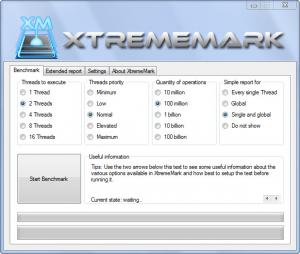XtremeMark
5.6.0.400
Size: 851 MB
Downloads: 3874
Platform: Windows (All Versions)
XtremeMark’s purpose, as it is the case with all benchmarking tools out there, is to shed some light on how well your computer works. This free tool will analyze your CPU and present you with a report, report that can be easily exported. The application provides support for 32 as well as 64-bit processors, multicore and multi-threads computers.
Getting the XtremeMark installer will take little of your time, seeing that it’s not even 1MB in size. The same can be said about going through all the instructions presented by a setup wizard. So to sum it up, you will spend very, very little time on getting XtremeMark up and running on your machine.
XtremeMark features a user friendly, easy to figure out, tabbed interface. The following tabs are displayed in the upper left hand corner:
Benchmark – choose the number of threads to execute, pick a priority level, choose the number of operations, pick what type of report you want to get. The Benchmarking process is launched from this tab.
Extended report – after the benchmark process is over, a report will be presented here. If you want to, you can export the report.
Settings – choose between English and Italian for the interface, if you want to activate the AeroGlass effect, if you want to save test preferences when closing, and if you want to save the window position when closing XtremeMark.
XtremeMark is free software. Do consider making a donation if you enjoy using the application.
Care to find out how your CPU’s performance racks up? Get XtremeMark and it will benchmark your CPU!
Pros
Installing XtremeMark on your Windows-powered machine is a simple, effortless process. XtremeMark features a tabbed interface; you won’t have to go through a steep learning curve to get accustomed to the interface. There are several settings to play with. XtremeMark is free software (consider making a donation).
Cons
None that I could think of.
XtremeMark
5.6.0.400
Download
XtremeMark Awards

XtremeMark Editor’s Review Rating
XtremeMark has been reviewed by George Norman on 07 Jun 2013. Based on the user interface, features and complexity, Findmysoft has rated XtremeMark 5 out of 5 stars, naming it Essential